[Howto] Create a voice reminder for daily meeting using NodeRed
![[Howto] Create a voice reminder for daily meeting using NodeRed](/assets/images/articles/node-red-icon-2.svg)
Pre requisiste
This article suppose you have a running nodered instance.
If you don’t have one yet have a look here first.
Goal
As a passionated programmer I need a reminder at `08:58` each working day (monday to friday)
That way if I am totally focussed on my coding session I still get a reminder.
Acceptance criteria:
- A notification sound will be played in SONOS to remind me about it (audio effect)
- This sound will be generated using ttsmp3.com free online tool
- given text:
Sir, the daily meeting starts in a few. Are you ready ? - voice:
US English / Matthew - note: You can download the mp3 file here directly
- given text:
- This sound will be generated using ttsmp3.com free online tool
- A philips HUE effect will appear on my led strip (visual effect)
This way we have some fallback in the system and can reduce late joins of 99.9% ![]()
Implementation using NodeRed
In order to achieve that we will need two nodered extensions:
- Sonos
- Hue
TO COMPLETE
Basically here we will have the following flow:
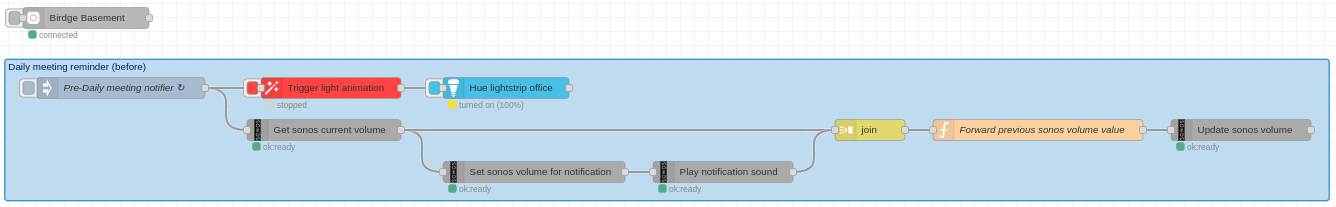
First we trigger this only at 08:58 during working days:
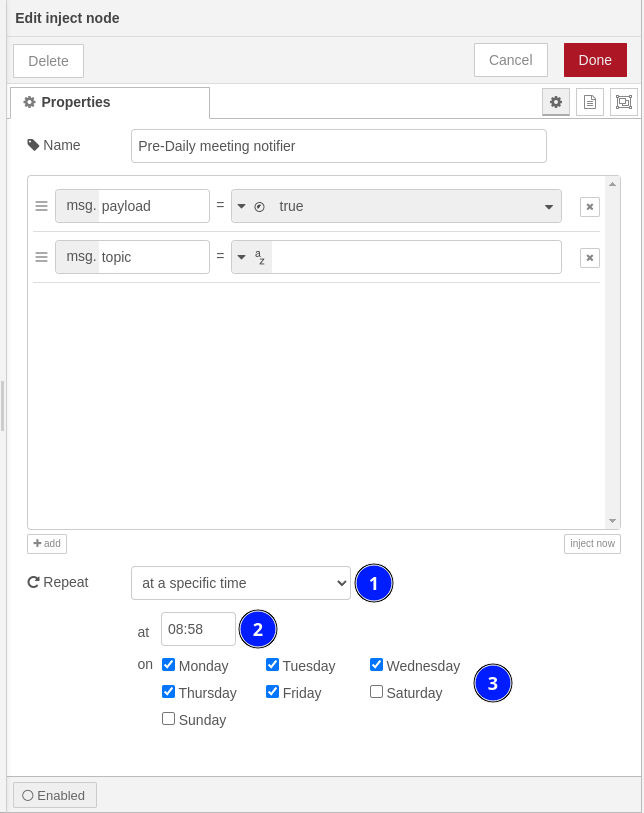
Warning
Node red will use the timezone defined in your instance. (If you run under docker you can define it via the env TZ=Europe/Paris or something else based on your region.)
(This concerns point 2) of the screenshot)
Then we trigger some actions
TO COMPLETE
Here is the snippet of code that you can import into node red directly:
1
// TO DO